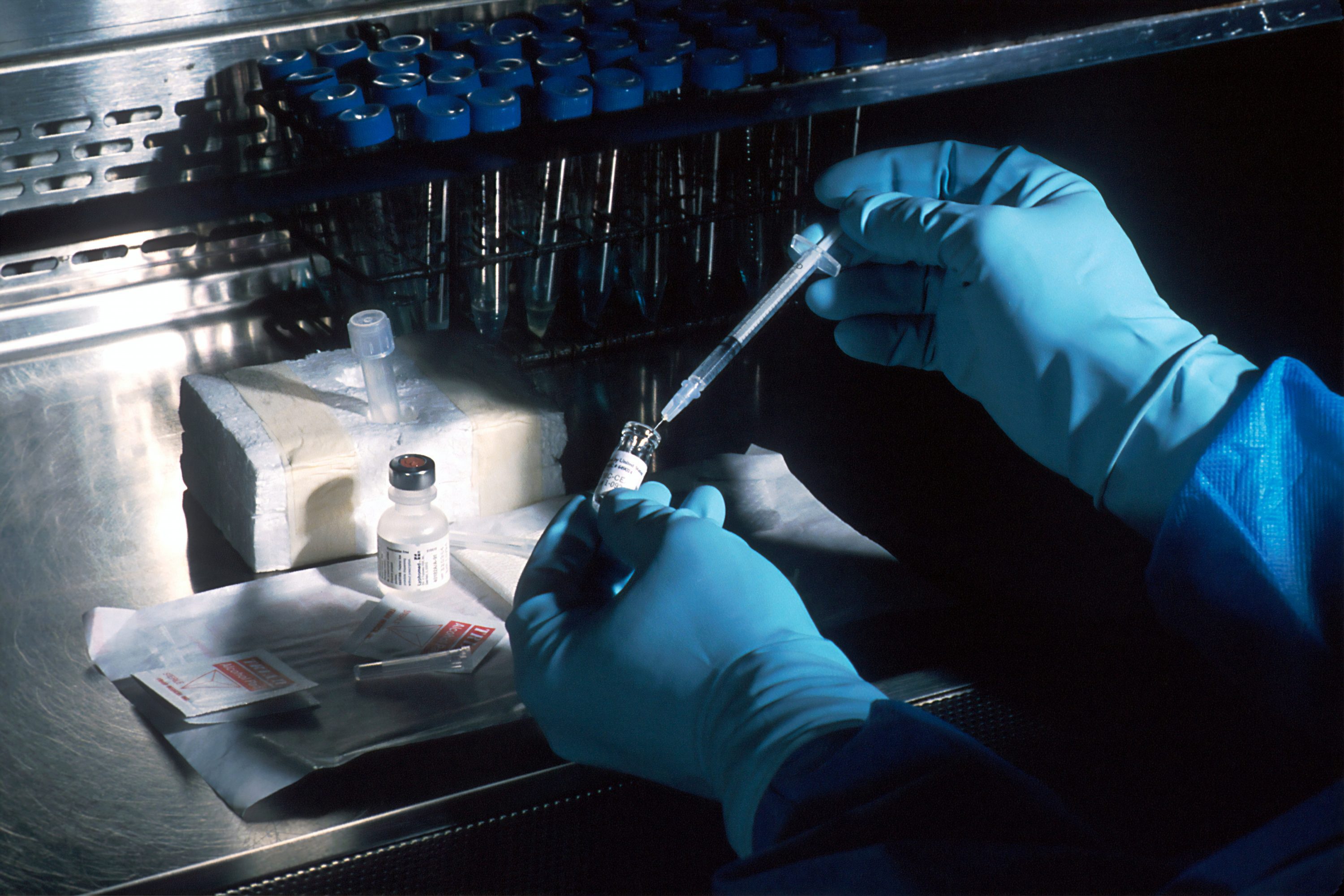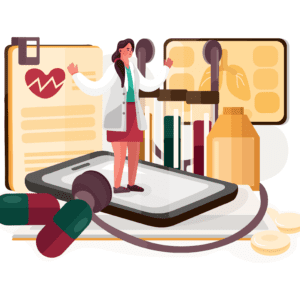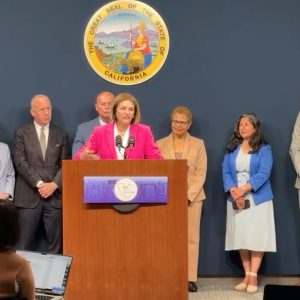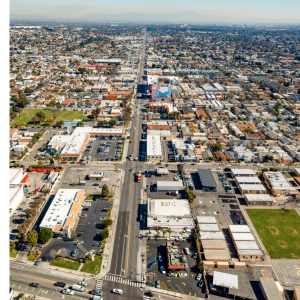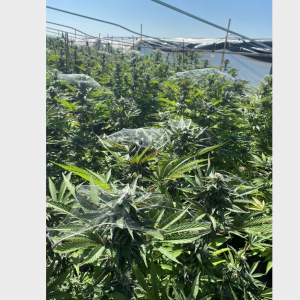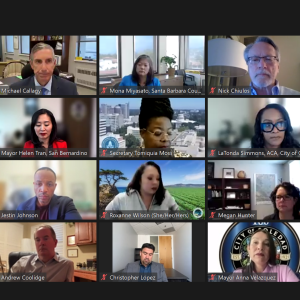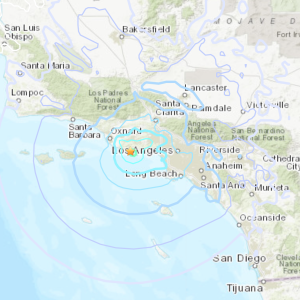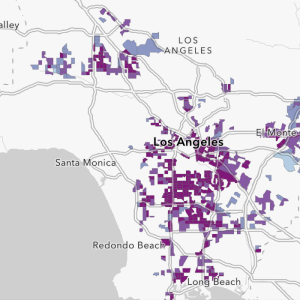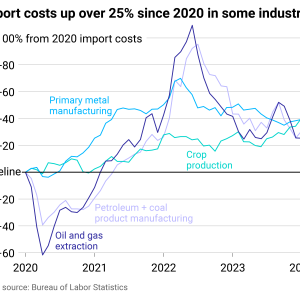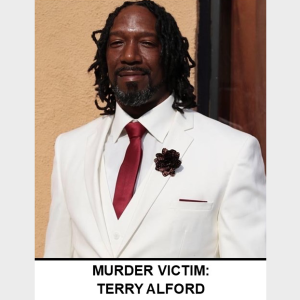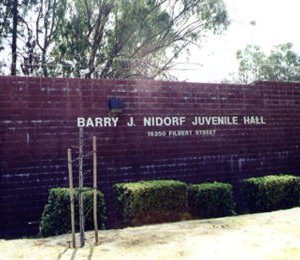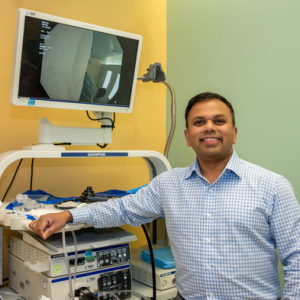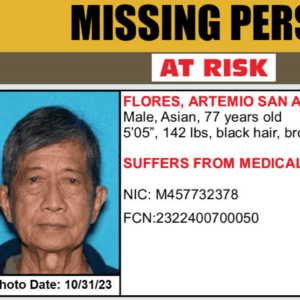View Winners →
View Winners → 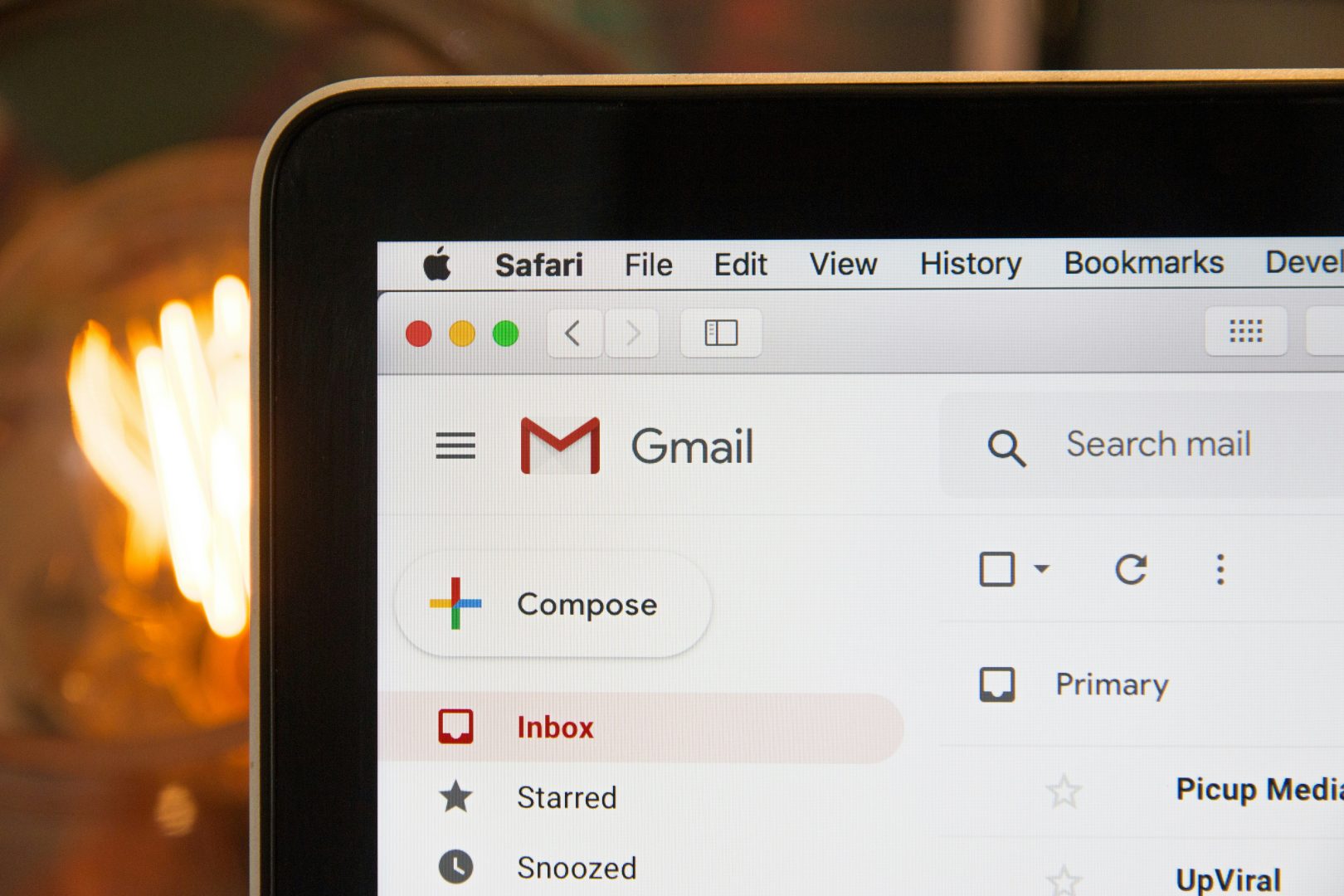
Photo by Stephen Phillips – Hostreviews.co.uk on Unsplash
By Steven Price
In recent times, a significant number of users have experienced difficulties in sending emails to Yahoo and Gmail accounts. This sudden change has left many perplexed and seeking answers. The root of this issue lies in the updated email authentication requirements implemented by Google and Yahoo. These changes are part of a broader initiative to enhance security and reduce spam, but they have also necessitated adjustments on the sender’s end. In this blog post, we will delve into the reasons behind these changes, their implications, and provide a comprehensive guide on setting up effective email authentication.
Understanding Email Authentication
Email authentication is a technical process that helps verify the identity of an email sender. It is designed to combat spam and phishing attacks by ensuring that emails are sent from legitimate sources. There are three main standards for email authentication: SPF (Sender Policy Framework), DKIM (DomainKeys Identified Mail), and DMARC (Domain-based Message Authentication, Reporting & Conformance).
- SPF allows domain owners to specify which IP addresses are authorized to send emails on their behalf.
- DKIM provides a way for an email message to include an encrypted signature which verifies that an email was indeed sent from the domain it claims to be from.
- DMARC builds upon SPF and DKIM by allowing domain owners to specify how receivers should handle unauthenticated emails coming from their domains.
Why Can’t I Email Yahoo or Gmail Anymore?
The inability to send emails to Yahoo or Gmail accounts is likely due to non-compliance with these updated authentication requirements. Both Google and Yahoo have tightened their policies around email delivery in an effort to protect their users from spam and phishing attempts. Emails that fail SPF, DKIM, or DMARC checks are increasingly likely to be rejected or marked as spam.
For example, if you’re sending emails from your own domain (e.g., contact@yourdomain.com) without proper SPF or DKIM records set up, Gmail and Yahoo may not accept these messages because they cannot verify that you are indeed who you claim to be.
Setting Up Effective Email Authentication
To ensure your emails reach their intended recipients at Gmail and Yahoo mailboxes, follow these steps:
1. Configure SPF Records
Add an SPF record in your DNS settings that lists all IP addresses authorized to send mail on behalf of your domain.
2. Set Up DKIM
Configure DKIM by generating a pair of encryption keys – one public and one private. The public key goes into your DNS records while the private key is used by your outgoing mail server.
3. Implement DMARC
Create a DMARC policy for your domain in DNS settings specifying how receivers should treat emails that fail SPF or DKIM checks (e.g., reject them or mark as spam).
4. Test Your Configuration
Use online tools like MXToolbox or Google’s CheckMX to verify that your SPF, DKIM, and DMARC records are correctly set up.
It’s important not just setting up these protocols but also regularly monitoring them through reports generated by DMARC; this way you can identify any issues with your email delivery system promptly.
Conclusion
Changes made by Google and Yahoo regarding email authentication requirements signify their commitment towards enhancing user security but require senders to adapt accordingly. By understanding the importance of SPF, DKIM, and DMARC in verifying sender identity, businesses can take necessary steps towards ensuring compliance with these standards thereby minimizing disruptions in communication with customers using Gmail or Yahoo mail services. Establishing effective email authentication practices not only facilitates smoother communication but also contributes positively towards building trust with recipients by assuring them of the legitimacy of the emails they receive.
DKIM and DMARC: The Ultimate Guide for Effective Email Authentication
Email authentication is crucial for protecting your brand reputation and ensuring that your emails reach their intended recipients without being tampered with or blocked. As the head of Tech Rockstars, I’ve seen firsthand how effective email authentication strategies can significantly reduce the risk of phishing attacks and improve overall email deliverability.
In this guide, I will dive deep into the world of DKIM and DMARC, two fundamental protocols that are essential for any business looking to secure its email communications. Understanding and implementing these protocols correctly can be a game-changer for securing your brand’s reputation and trustworthiness.
Understanding the Basics of Email Authentication
Email authentication involves verifying that an email comes from a legitimate source and has not been altered during transit. This process is vital for protecting users from spam, phishing, and other malicious email activities. By implementing authentication protocols, you can ensure that only authorized emails reach your audience, maintaining your brand’s credibility and the security of your communications.
The Importance of Email Authentication
Email authentication is not just a technical necessity; it’s a cornerstone of digital trust between a business and its customers. In my experience, ensuring that emails genuinely come from the claimed sender builds a foundation of trust. This trust is crucial for maintaining the integrity of communications and safeguarding sensitive information against cyber threats. Moreover, it plays a significant role in preserving your brand’s reputation by preventing email fraud and spoofing.
How SPF, DKIM, and DMARC Work Together for a Secure Email Ecosystem
SPF, DKIM, and DMARC are the trifecta of email authentication. SPF allows domains to specify which email servers are allowed to send emails on their behalf. DKIM adds a digital signature to outgoing emails, ensuring they haven’t been altered in transit. DMARC leverages these digital signatures and SPF records properly, allowing receiving mail servers to perform authentication checks. When these protocols are correctly set up, they ensure that only legitimate emails from their domain reach the inbox, keeping the email ecosystem secure.
Deep Dive into DKIM
DKIM stands for DomainKeys Identified Mail. It’s all about ensuring that the emails sent from your domain are authentic and haven’t been altered in transit. This is achieved through signature verification. When an outgoing email passes DKIM, it means the email remains untampered with from the moment it leaves the sender until it reaches the recipient, ensuring the integrity of the message.
Setting Up DKIM: A Step-by-Step Guide
Setting up DKIM involves several steps, starting with generating a pair of cryptographic keys. One key is kept private, used for signing your outgoing emails, while the other key is public, published in your DNS records for the world to see. When an email is sent, the sending server signs it using the private key. The receiving server then uses the public key to verify the signature. If the verification is successful, it confirms that the email has not been modified in transit and is indeed from a legitimate sender.
Best Practices for DKIM Configuration
When configuring DKIM, using strong cryptographic keys is paramount. It’s also crucial to ensure that your public key is published correctly in your DNS. This allows receiving servers to verify the authenticity of your outgoing emails effectively. Implementing these best practices is essential for maintaining a strong security posture and ensuring the integrity of your email communications.
Key Management Tips for DKIM
Effective key management is crucial for DKIM. Regularly rotate your keys to enhance security and ensure your outgoing emails are always signed with a key that’s in good standing. Additionally, monitor your signature verification rates. If an email doesn’t pass DKIM, it might be altered in transit, indicating a potential security issue. Staying vigilant and proactive in managing your DKIM keys is a critical component of a robust email authentication strategy.
Understanding DKIM Record Syntax
Understanding DKIM record syntax is essential for correct implementation. A DKIM record contains several pieces of information, including the public key used for signature verification and various tags that define how the DKIM protocol should behave. Properly setting up your DKIM record ensures that your emails have a valid digital signature, enhancing their deliverability and protecting them against tampering.
Demystifying DMARC
DMARC stands for Domain-based Message Authentication, Reporting, and Conformance. It’s a protocol that uses DKIM and SPF to provide an additional layer of security. When an email fails DKIM or doesn’t pass SPF, DMARC can instruct receiving servers on what to do with these emails, such as rejecting them or moving them to the spam folder. This helps in reducing the risk of email fraud and spoofing.
The Role of DMARC in Email Security
DMARC enhances email security by ensuring that only legitimate emails from their domain reach the recipient’s inbox. It does this by leveraging DMARC records properly set in the DNS. These records tell receiving mail servers how to handle emails that fail authentication checks, using default values to determine whether an email should be delivered, quarantined, or rejected. This proactive approach significantly reduces the risk of phishing and spoofing attacks.
Configuring DMARC: Essential Steps
Implementing DMARC effectively requires careful planning and configuration. The first step is to publish a DMARC record in your DNS. This record specifies your DMARC policy and how receiving servers should report back on emails that fail DKIM and SPF checks. Proper implementation of DMARC is critical for leveraging its full potential to protect your email communications.
DMARC Policies and Reporting Explained
DMARC policies determine how receiving servers should handle emails that don’t pass authentication checks. You can set policies to none, quarantine, or reject, depending on your security needs. Additionally, DMARC provides reporting capabilities, allowing domain owners to receive reports on the authentication status of emails sent from their domain. These reports are invaluable for identifying and addressing potential security issues.
How DMARC Works with DKIM and SPF for Enhanced Protection
DMARC works by verifying that an email has passed SPF and DKIM checks. For DMARC to function correctly, your SPF and DKIM records must be correctly set up with your DNS provider. When these records are in place and configured accurately, DMARC provides a powerful layer of protection, ensuring that only authenticated emails are delivered, thereby safeguarding your email communications against fraud and abuse.
Spotlight on SPF
Sender Policy Framework (SPF) is a security protocol that specifies which email servers are allowed to send emails on behalf of your domain. By creating an SPF record in your DNS, you can prevent spammers from sending emails that appear to come from your domain. This is a crucial step in protecting your email reputation and ensuring the security of your email communications.
Getting Started with SPF
When I first learned about SPF, or Sender Policy Framework, I understood it as a security measure that helps prevent email spoofing. This is a technique where spammers send emails with a forged sender address. SPF allows the domain owner to specify which mail servers are allowed to send emails on behalf of their domain. By creating an SPF record in the DNS, it acts like a list telling email receivers which servers are authorized. This setup is crucial for businesses to protect their email reputation and ensure their messages reach their intended recipients.
Incorporating SPF into Your Email Authentication Strategy
Implementing SPF was a game-changer for my email security strategy. It involved listing all authorized IP addresses in my domain’s SPF record. This step was vital to prevent domain spoofing, ensuring that only servers I trust could send emails on behalf of my domain. Domain administrators should prioritize this to safeguard their domain’s integrity and improve email deliverability.
Crafting the Perfect SPF Record
Creating an effective SPF record starts with understanding your outgoing mail servers. I listed all IPs that are authorized to send emails from my domain. This process involved identifying all the services I use that send emails, including third-party email providers. The SPF record syntax also allows for specifying how strictly receiving servers should enforce the policy, which I found crucial for balancing security and deliverability.
The Impact of SPF on Deliverability and Security
After implementing SPF, I noticed a significant improvement in both email deliverability and security. Emails were less likely to be marked as spam, as receivers could verify my emails were coming from authorized servers. This authentication process not only protected my domain from being used for email spoofing but also built trust with my recipients, ensuring my important communications were received and read.
Integrating SPF, DKIM, and DMARC
Integrating SPF with DKIM and DMARC brought my email security to a whole new level. SPF ensures that emails are sent from allowed servers, while DKIM adds a digital signature to verify the email’s integrity. DMARC ties these together, leveraging both SPF and DKIM for a comprehensive verification process. This integration was crucial for utilizing DNS TXT records effectively, ensuring that DMARC records and reverse DNS were correctly set up to authenticate emails fully.
The Synergy Between SPF, DKIM, and DMARC
The collaboration between SPF, DKIM, and DMARC creates a robust defense against email fraud. By implementing all three, I established a strong email authentication framework that significantly reduced phishing and spoofing attacks. DMARC records, using DNS TXT records, enable detailed reporting on email authentication attempts, while reverse DNS ensures that the sender’s domain matches the IP address. This synergy enhances both security and trust in email communication.
Case Studies: Success Stories of SPF, DKIM, and DMARC Implementation
Many businesses have seen remarkable improvements in their email security through the implementation of SPF, DKIM, and DMARC. These success stories often highlight how integrating these protocols significantly reduced impersonation attempts and increased email deliverability. By using DNS TXT records for DMARC, companies can monitor authentication successes and failures, gaining valuable insights into their email ecosystem’s security.
Advanced Tips and Best Practices
Diving deeper into email authentication, I learned the importance of regularly analyzing DMARC reports. These reports provide insights into authentication attempts, helping identify unauthorized use of my domain. By staying vigilant and adapting my security measures based on these insights, I can proactively defend against emerging threats and maintain a high level of email integrity.
Key Length, Rotation, and Management for Optimal Security
One crucial aspect of maintaining email security is managing the key length and rotation for DKIM signatures. Working with my DNS provider, I ensure that the keys used for DKIM signatures are of sufficient length to prevent brute-force attacks, and I rotate them periodically to enhance security. This practice is essential for keeping ahead of potential attackers trying to compromise email communications.
Understanding and Leveraging DMARC Reporting for Maximum Insight
DMARC reporting has been instrumental in giving me a comprehensive view of my email ecosystem’s health. By analyzing these reports, I can identify trends, spot potential vulnerabilities, and make informed decisions to tighten security. This proactive approach to monitoring and responding to email threats has significantly contributed to the resilience of my email security strategy.
Practical Steps to Get Started
For those looking to enhance their email security, starting with DKIM, SPF, and DMARC is a solid foundation. These protocols work together to ensure emails are properly authenticated, providing a layer of trust and integrity in email communication. Implementing these measures involves configuring DNS settings and understanding the nuances of email authentication, but the effort significantly boosts security against impersonation and phishing attacks.
How to Set Up DKIM, SPF, and DMARC on Your Server
Setting up DKIM, SPF, and DMARC on my server was a crucial step in securing my email communications. First, I ensured that all outgoing messages were signed with DKIM signatures, verifying their authenticity. Next, I created an SPF record to list servers authorized to send emails from my parent domain. Finally, by configuring DMARC policies through the Google Admin Console, I could specify how receiving servers should handle emails that fail SPF or DKIM checks. This setup has been fundamental in ensuring my emails are properly authenticated and trusted by recipients.
Tools and Resources for Effective Deployment
Implementing SPF, DKIM, and DMARC effectively requires access to reliable tools and resources. From DNS management interfaces to specialized software for generating and managing authentication records, these tools have been invaluable. They have helped me create and maintain the necessary record on my domain, ensuring my email security protocols are correctly configured and up-to-date. This technical foundation is critical for achieving robust email authentication and protection.
Navigating Common Challenges and Solutions
While setting up DKIM and SPF, I encountered several challenges, such as misconfigured DNS records and alignment issues. However, by carefully reviewing authentication protocols and ensuring correct domain alignment, I was able to overcome these hurdles. Regularly checking SPF and DKIM configurations and staying updated on best practices have been key to maintaining a secure email environment.
Troubleshooting Common Issues with DKIM, SPF, and DMARC Setup
In my journey with DKIM, SPF, and DMARC, troubleshooting common setup issues was essential. Challenges like failing emails being quarantined as spam or unauthorized parties spoofing my domain required a deep dive into authentication methods. By implementing DKIM and SPF, I could verify whether mail was legitimate and ensure domain alignment. Understanding the ins and outs of these security protocols, from DMARC failure reports to SPF authentication checks, enabled me to enhance my email security, prevent spoofing and phishing attacks, and ensure that my domain’s reputation remained intact.
Enhancing Email Deliverability and Security Through Continuous Monitoring
Maintaining a vigilant eye on email security is a cornerstone of safeguarding a company’s communication line. By continuously monitoring for anomalies and ensuring that every email sent matches the domain it claims to be from, businesses can significantly reduce the risk of phishing attacks and spoofing. This proactive approach not only bolsters security but also enhances email deliverability, as receivers trust emails that consistently pass authentication checks.
Elevating Your Email Security Game
To truly elevate your email security game, it’s crucial to integrate advanced monitoring tools that provide real-time alerts and insights into your email ecosystem. These tools help in identifying potential vulnerabilities and ensuring that the authentication measures like SPF, DKIM, and DMARC are performing as expected. With such measures in place, businesses can build a robust defense against increasingly sophisticated email threats, protecting their brand and customer trust.
Next-Level Strategies for Businesses Aiming for Superior Email Protection
For businesses looking to step up their email protection game, focusing on the alignment between the domain’s DNS settings and email authentication protocols is key. This includes ensuring that DKIM signatures are correctly configured and that DMARC policies are set to provide maximum protection without impeding legitimate email traffic. By fine-tuning these settings, companies can enhance their defense against impersonation and phishing attacks, securing their communication channels further.
Future Trends in Email Authentication and How to Prepare
As we look towards the future, the importance of AI and machine learning in email authentication is becoming increasingly apparent. These technologies are expected to revolutionize how we detect and prevent fraud, providing dynamic protection that adapts to emerging threats. To prepare, businesses should start by embracing current best practices for email authentication and remain agile, ready to integrate new technologies that bolster their email security posture in the face of evolving cyber threats.
Securing Your Brand’s Reputation and Trustworthiness Through Email Authentication
In today’s digital age, where personal data is as valuable as currency, securing your brand’s reputation hinges on the robustness of your email authentication practices. By implementing SPF, DKIM, and DMARC, you ensure that technical details are meticulously addressed, preventing phishing messages from tarnishing your brand’s trustworthiness. When a server can verify that the domains sending emails on your behalf are identical to those you’ve authorized, it significantly diminishes the risk of your emails being flagged as spam or, worse, being used as a vessel for cyber threats. This level of authentication acts as a shield, protecting both your brand’s integrity and the sensitive information of your customers.