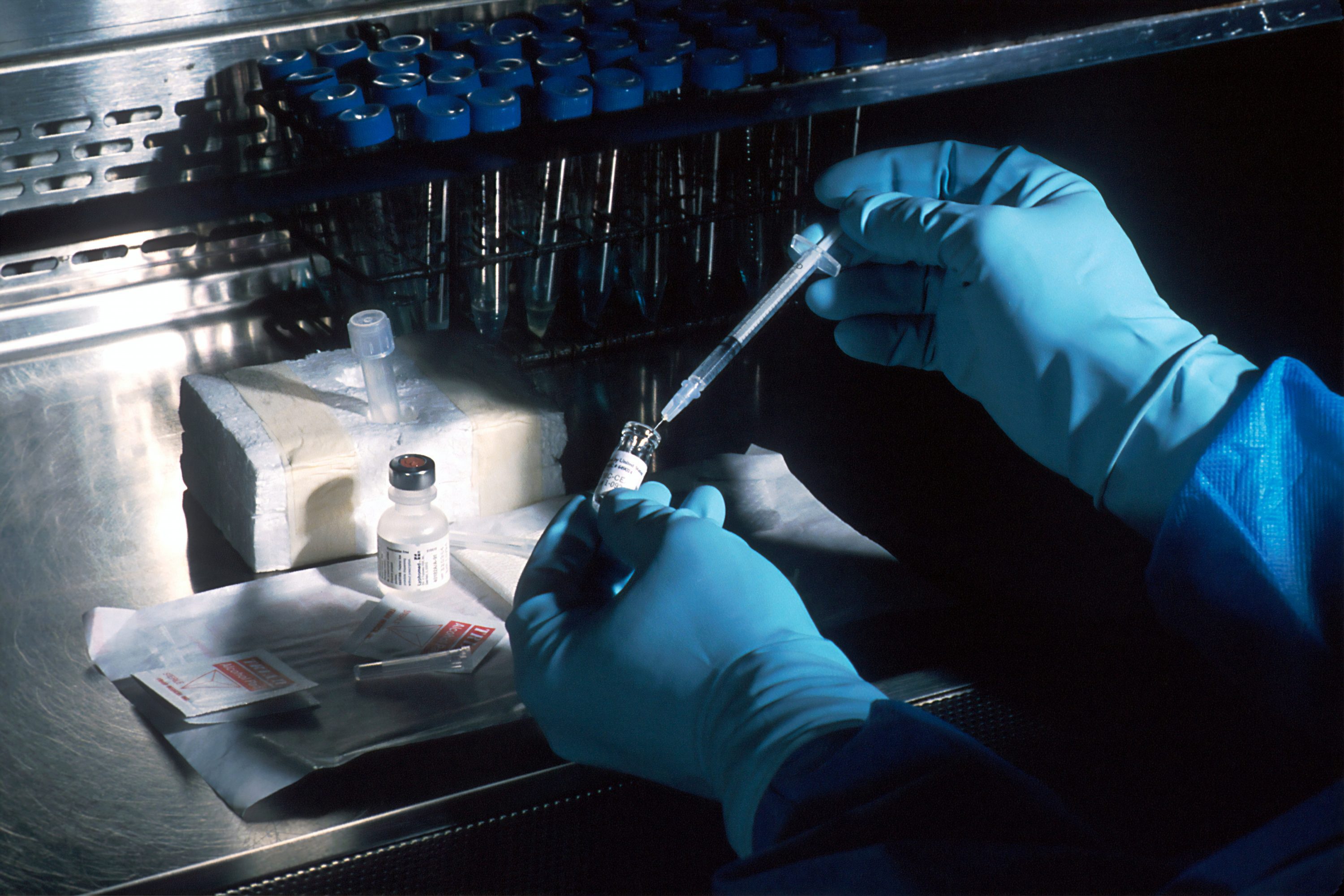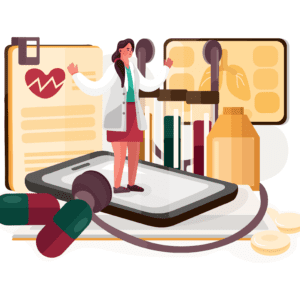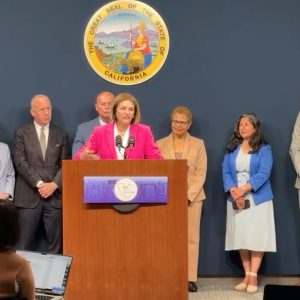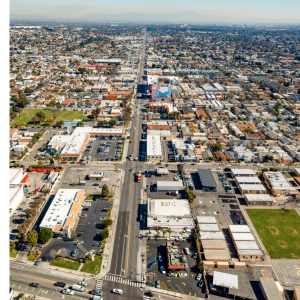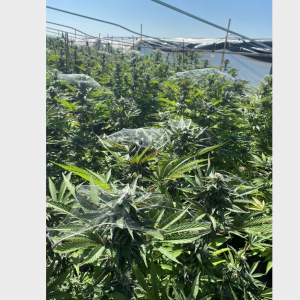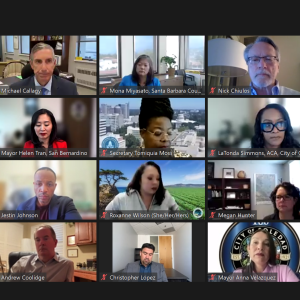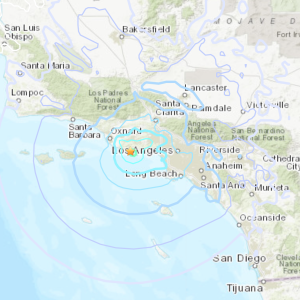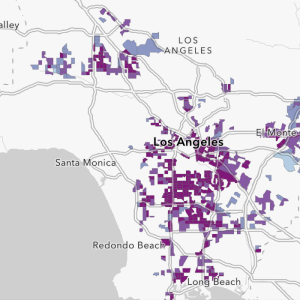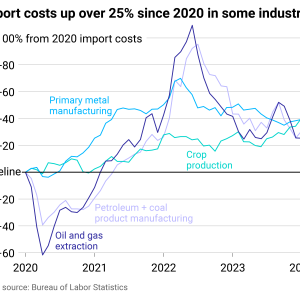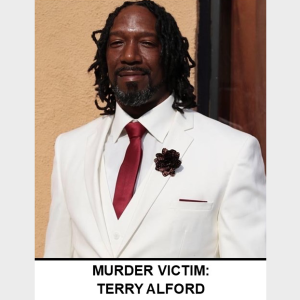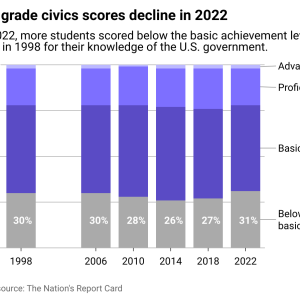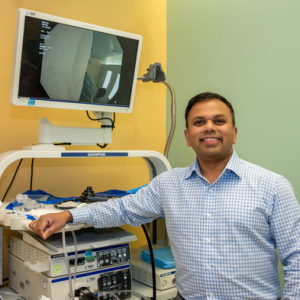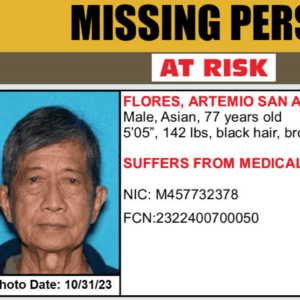View Winners →
View Winners → What Every Business Owner Must Know About Hiring an Honest, Competent, Responsive & Fairly Priced Computer Consultant
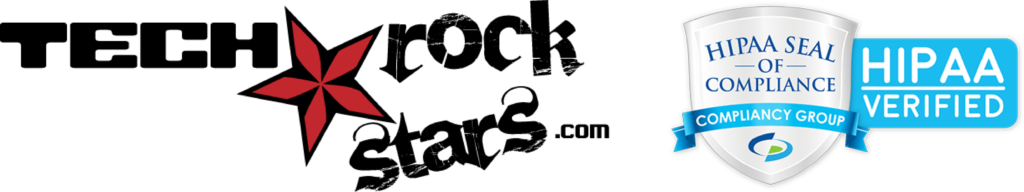

By Steven Price– CEO, Owner Tech Rockstars, Inc.
Don’t trust yourcompany’s critical data and operations to just anyone. This business advisoryguide will arm you with 21 revealing questions you should ask any computerconsultant before giving them access to your company’s network.
Choosing thewrong computer consultant to support your network can be incredibly frustratingand expensive, and could end up costing you in downtime, data loss andexpensive repair bills, not to mention the headaches and frustration.
Read this guide and you’lldiscover:
- The “dirty little secret” of the computer repair industry that most people don’t know and will never be told by their IT guy (knowing this ALONE could save you from wasting tons of money and untold aggravation when outsourcing your computer support).
- Twenty-one revealing questions that will help you instantly spot an unethical or grossly incompetent computer repair/support technician in minutes.
- Four costly misconceptions most business owners have about computer maintenance and repair, one of which you will need to know about BEFORE even picking up the phone.
- Viruses, worms, spyware and hackers: what you need to know to protect yourself.
- Five mistakes to avoid when choosing a computer consultant.
- Why “cheap” or “lowest price” computer repair shops aren’t the bargain they initially appear to be.
- The one surefire sign that you should run – not walk – away from a computer support firm.
Choosing acomputer support company isn’t easy. There is no shortage of horror storiesabout incompetent computer repair “gurus” bungling jobs and causing MOREproblems as a result of their loose morals or gross incompetence. I’m sure ifyou talk to your own friends and colleagues you will get an earful of theunfortunate experiences they have encountered in this area.
Why is this?Because the computer repair and consulting industry, along with a lot of otherindustries, has its own share of incompetent or unethical businesses that willtry to take advantage of trusting business owners who simply do not have theability to determine whether or not the technician knows what they are doing. Sometimesthis is out of greed for your money, but more often it’s simply because theydon’t have the skills and competency to do the job right, but won’t tell youthat up front. From misleading information and unqualified technicians, to poormanagement and terrible customer service, we’ve seen it all — and we know theyexist in abundance because we have had a number of customers come to us toclean up the disasters they have caused.
Buyer Beware: The Computer Repair and ConsultingIndustry Is NOT Regulated
Here’s anembarrassing (and little-known) fact about my industry: it is not regulatedlike many other professional service industries, which means ANYONE can claimthey are a “computer repair expert.” In fact, a lot of the businesses in thisindustry started because the owner was FIRED or laid off from their job andcouldn’t find work anywhere else. That means many of the so-called experts are uselessand make sleazy auto repair shops look like the pinnacle of virtue andcompetence.
Automotiverepair shops, electricians, plumbers, lawyers, realtors, dentists, doctors,accountants, etc., are heavily regulated to protect the consumer from receivingsubstandard work or getting ripped off. However, the computer industry is stillhighly unregulated and there aren’t any laws in existence to protect theconsumer – which is why it’s so important for you to arm yourself with theinformation contained in this report.
Anyone who canhang out a shingle can promote themselves as a computer expert. Even if theyare honestly trying to do a good jobfor you, their inexperience can cost you dearly in your network’s speed andperformance or in lost or corrupt data files. That is why we decided to offerthis report. The information in this guide is provided to help raise standardswithin the computer repair and support industry, and to give YOU usefulinformation to help you guard against the lack of ethics or incompetence ofsome companies and technicians.
21 Questions You Should Ask Your ComputerConsultant Before Hiring Them To Support Your Network
Customer Service:
Q1: Do they answer their phones live or do you always have toleave a voice mail and wait for someone to call you back?
Our Answer: We answer our phones live from 8 a.m. to5 p.m. and give all clients an emergency after-hours number they may call if aproblem arises, including on weekends. Why? Because many of the CEOs andexecutives we support work outside normal hours and find it the most productivetime they have. If they cannot access their computer network AND can’t get holdof anyone to help them, it’s incredibly frustrating.
Q2: Do they have a written, guaranteed response time to yourcalls?
Our Answer: We guarantee to have a technicianworking on a problem within 60 minutes or less of your call. This is writteninto every service agreement we give to our clients because it’s standardprocedure.
Q3: Do they take the time to explain what they are doing andanswer your questions in terms that you can understand (not geek-speak), or dothey come across as arrogant and make you feel stupid for asking simplequestions?
Our Answer: Our technicians are trained to have the “heartof a teacher” and will take time to answer your questions and explaineverything in simple terms. Just look at what this one client had to say:
“Since day one of being in contactwith Tech Rockstars, Inc. we have been very happy with theservice they provide, their techs, and the organized manner in which they operate. We run asmall office and our computers are a crucial part of our day-to-day business and TechRockstars has done an outstanding job of getting us running smoothly. They arealso great about explaining issues in a non-computer, tech language and are so patientand understanding,” shared Irene Gonzales, office manager, BowdenDevelopment, Inc.
Q4: Do they consistently (and proactively) offer new ways toimprove your network’s performance, or do they wait until you have a problem tomake recommendations?
Our Answer: We conduct quarterly review meetingswith our clients to look for new ways to help improve their operations, lowercosts, increase efficiencies and resolve any problems that may be arising. Ourgoal with these meetings is to help our clients be more profitable, efficientand competitive.
Q5: Do they provide detailed invoices that clearly explain whatyou are paying for?
Our Answer: We provide detailed invoices that showwhat work was done, why and when, so you never have to guess what you arepaying for. We also double-check our invoices for accuracy before they are sentto you.
Q6: Do they have adequate errors and omissions insurance aswell as workers’ compensation insurance to protect YOU?
Our Answer: Here’s something to consider: if THEYcause a problem with your network that causes you to be down for hours or daysor to lose data, who’s responsible? Here’s another question to consider: if oneof their technicians gets hurt at your office, who’s paying? In this litigioussociety we live in, you better make darn sure whomever you hire is adequatelyinsured with both errors and omissions insurance AND workers’ compensation –and don’t be shy about asking to see their latest insurance policies!
True story: Afew years ago, Geek Squad was slapped with multimillion-dollar lawsuits fromcustomers for bad behavior by their technicians. In some cases, their techs wereaccessing, copying and distributing personal information they gained access toon customers’ PCs and laptops brought in for repairs. In other cases, they losta client’s laptop (and subsequently all the data on it) and tried to cover itup. Bottom line: make sure the company you are hiring has proper insurance toprotect YOU.
Q7: Do they guarantee to complete projects on time and onbudget?
Our Answer: All projects are fixed-priced andguaranteed to be completed on time, in writing. This is important because manyunethical or incompetent computer guys will only quote “time and materials,”which gives them free rein to nickel-and-dime you as well as take as much timeas they want on completing a project.
Maintenance Of Your Network:
Q8: Do they insist on remotely monitoring your network 24-7-365to keep critical security settings, virus definitions and security patches upto date and PREVENT problems from turning into downtime, viruses, lost data andother issues?
Our Answer: Yes, our remote network monitoringsystem watches over your network to constantly look for developing problems,security issues and other problems so we can address them BEFORE they turn intobigger problems.
Q9: Do they provide you with a weekly report that shows all theupdates, security patches and the status of every machine on your network soyou know for SURE your systems have been secured and updated?
Our Answer: Every week our clients get a detailedreport that shows an overall health score of their network and the updates totheir antivirus, security settings, patches and other important network checks(like hard-drive space, backups, speed and performance, etc.).
Q10: Is it standard procedure for them to provide you withwritten network documentation detailing what software licenses you own,critical passwords, user information, hardware inventory, etc., or are they theonly person with the “keys to the kingdom?”
Our Answer: All clients receive this in written andelectronic form at no additional cost. We also perform a quarterly update onthis material and make sure certain key people from your organization have thisinformation and know how to use it, giving you complete control over yournetwork.
Side note: You should NEVER allow an IT person to have that much control overyou and your company. If you get the sneaking suspicion that your current ITperson is keeping this under their control as a means of job security, get ridof them (and we can help to make sure you don’t suffer ANY ill effects). Thisis downright unethical and dangerous to your organization, so don’t tolerateit!
Q11: Do they have other technicians on staff who are familiarwith your network in case your regular technician goes on vacation or getssick?
Our Answer: Yes; and since we keep detailed networkdocumentation (basically a blueprint of your computer network) and updates onevery client’s account, any of our technicians can pick up where another onehas left off.
Q12: When they offer an “all-inclusive” support plan, is itTRULY all-inclusive, or are there “gotchas” hidden in the fine print?
Our Answer: Our “all-inclusive” support plan is justthat — all-inclusive. One of the more popular service plans offered byconsulting firms today is an “all-inclusive” or “all-you-can-eat” managedservices plan. These are actually a good thing because they’ll save you a lotof money in the long run. HOWEVER, make sure you REALLY understand what is andisn’t included. Some things to consider are:
- Is phone/e-mail help desk included or extra?
- What about network upgrades, moves or adding/removing users?
- Is hardware and/or software included?
- What about third-party software support? (We recommend that this IS included.)
- What are the costs/consequences of early cancellation?
- What if you aren’t happy with their services? Do they offer a money-back guarantee?
- If the hardware and software is included, what happens if you cancel the contract?
- Are off-site backups included? To what degree?
- If you have a major disaster, is restoring your network included or extra?
- What about on-site support calls? Or support to remote offices?
- Are home PCs used to access the company’s network after hours included or extra?
Backups And Disaster Recovery:
Q13: Do they INSIST on monitoring an off-site as well as an on-sitebackup, or are they letting you rely on outdated tape backups?
Our Answer: We do not encourage our clients to usetape backups because they are incredibly unreliable. We utilize cloud backupsystems to ensure data and backups are stored safely offsite, this way in theevent of a disaster or compromise, a backup can be safely retrieved.
Q14: Do they INSIST on doing periodic test restores of yourbackups to make sure the data is not corrupt and could be restored in the eventof a disaster?
Our Answer: We perform a monthly “fire drill” and performa test restore from backup for our clients to make sure their data CAN berecovered in the event of an emergency. After all, the WORST time to “test” abackup is when you desperately need it.
Q15: Do they insist on backing up your network BEFORE performingany type of project or upgrade?
Our Answer: We do; and that’s simply as a precautionin case a hardware failure or software glitch causes a major problem.
Q16: If you were to experience a major disaster, do they have awritten plan for how your data could be restored FAST and/or one that enablesyou to work from a remote location?
Our Answer: All clients receive asimple disaster recovery plan for their data and network. We encourage them todo a full disaster recovery plan for their office, but at a minimum, theirnetwork will be covered should something happen.
Technical Expertise And Support:
Q17: Is their help desk U.S.-based or outsourced to an overseascompany or third party?
Our Answer: We provide our own in-house help deskand make sure the folks helping you are friendly and helpful. We consider thisone of the most important aspects of customer service, plus we feel it’simportant for keeping your data secure.
Q18: Do their technicians maintain current vendor certificationsand participate in ongoing training — or are they learning on your dime?
Our Answer: Our technicians are required to keep themost up-to-date vendor certifications in all the software we support as well asHIPAA training to ensure our clients’ data is handled professionally andaccording to HIPAA guidelines. Plus, our hiring process is so stringent, 99% ofthe technicians who apply don’t make it through (guess who’s hiring them?).
Q19: Do their technicians arrive on time and dress professionally?
Our Answer: Our technicians are true professionalsthat you would be proud to have in your office. They dress professionally, showup on time, and if they cannot (for some odd, unforeseen reason), we alwaysnotify the client immediately. We believe these are minimum requirements fordelivering a professional service.
Q20: Are they familiar with (and can they support) your uniqueline-of-business applications?
Our Answer: We own the problems with all line-of-businessapplications for our clients. That doesn’t mean we can fix faulty software —but we WILL be the liaison between you and your vendor to resolve problems youare having and make sure these applications work smoothly for you.
Q21: When something goes wrong with your internet service, phonesystems, printers or other IT services, do they own the problem or do they say,“That’s not our problem to fix”?
Our Answer: We feelWE should own the problem for our clients so they don’t have to try and resolveany of these issues on their own – that’s just plain old good service andsomething many computer guys won’t do.
The 4 Most Costly Misconceptions About ComputerMaintenance and Repair
Misconception #1: My computer networkdoesn’t need regular monitoring and maintenance.
This is probablyone of the biggest and most costly misconceptions that business owners have. Usuallythis is because they’ve been fortunate enough to have never encountered a majordisaster; but that’s similar to someone thinking they don’t need to wear a seatbelt when driving a car because they’ve never had an accident.
Computernetworks are complex and dynamic systems that need regular updates andmaintenance to stay up, running fast and problem-free. In fact, it’s surprisinghow fast a brand-new PC will slow down after a few weeks of use without properupdates and maintenance. Here are just a FEW of the critical updates that needto be done on a weekly – if not daily – basis:
- Security patches applied – with NEW viruses and hacker attacks cropping up DAILY, this is a CRITICAL part of maintaining your network.
- Antivirus updates and monitoring.
- Firewall updates and monitoring.
- Backup monitoring and test restores.
- Spam-filter installation and updates.
- Spyware detection and removal.
- Monitoring disk space on workstations and servers.
- Monitoring hardware for signs of failure.
- Optimizing systems for maximum speed.
Your computernetwork is just like a car: if you don’t change the oil, replace the filter,rotate the tires, flush the transmission and perform other regular maintenanceon your car, it will eventually break down and cost you FAR MORE to repair thanthe cost of the basic maintenance – and a car is far simpler than a computernetwork!
If your computersupport tech does not insist on some type of regular, automated monitoring ormaintenance of your network, then DO NOT HIRE THEM. Lack of system maintenanceis the NUMBER ONE reason most people end up losing valuable files and incurringheavy computer repair bills. If your technician isn’t offering you theseservices, you need to find someone else to support your computer or network fortwo reasons:
- Either they don’t know enough to make this recommendation, which is a sure sign they are horribly inexperienced.
- They recognize that they are profiting from your computer problems and don’t want to recommend steps toward preventing you from needing their help on an ongoing basis. After all, they’ll get paid MORE to remove a virus than to make sure your system is patched, updated and secured (which can be done quickly and inexpensively with good monitoring).
Either reason isa good one to get as far away from that person as possible!
Misconception #2: My nephew/neighbor’skid/brother-in-law/office manager knows this computer stuff and can take careof our computers.
Most people lookfor a part-time “guru” for one reason: to save a few bucks. But this often comesback to haunt them. We frequently get calls from business owners whodesperately need our help to get them back up and running or to clean up a messthat was caused by an inexperienced neighbor, friend or relative who was just tryingto help.
If the personyou have working on your machine does not do computer repair and support for aliving, there is a good chance they won’t have the knowledge or experience totruly help you — they are a hobbyist at best. And do you really want apart-time, inexperienced person responsible for handling something as importantas your data and computer network? As with everything in life, you get what youpay for. That’s not to say you need to go broke to find a great technician, butyou shouldn’t be choosing someone based on price alone.
Misconception #3: All computer techniciansare created equal. Your best option will be the one who offers the lowestprice.
As we stated amoment ago, you get what you pay for. Really good technicians do NOT work cheapbecause they are in high demand just like every other professional servicecategory. The only technicians that will work cheap are those who are juststarting, and they are grossly inexperienced.
And some shopswill hire newbie technicians because they will work for next to nothing to gainexperience, OR they allow interns to support your network because they don’thave to pay them at all — but what you don’t realize is that an inexperiencedtechnician like this can end up costing more because:
They improperlydiagnose problems, which means you’re paying them to fix the WRONG thing and theySTILL won’t resolve your problem. Case in point: A few years ago a TV reporter wentundercover to eight computer repair shops in L.A. with a perfectly working PC,but simply disconnected a cable in the back (a fix that the AVERAGE computer techwould have caught in minutes with a visual inspection). Several shopsimproperly diagnosed the problem and wanted to charge them anywhere from $59 toover $275 to fix it!
They could takethree to five times as long to do the same repair an experienced techniciancould fix quickly. Again, you’re paying for those extra hours.
They could doMORE damage, costing you more money and downtime.
With your clientdata, accounting records, e-mail and other critical data at stake, do youREALLY want the lowest-priced shop working on your machine?
We take the viewthat most people want value for their money and simply want the job done right.You will find that we are not the cheapest, but we don’t apologize for that. Asthe owner, I decided a long time ago that I would rather explain our higherrates ONE TIME than make excuses for POOR SERVICE forever. That said, we’re notthe most expensive either. We simply feel that we should offer a good serviceat a fair price. That’s why we have been able to stay in business for over 15years and have hundreds of customers who’ve beenwith us that entire time.
Misconception #4: An honest computersupport company should be able to give you a quote over the phone.
I wish this weretrue, but it isn’t. Just like a good doctor, an honest and professionaltechnician will need to diagnose your network before they can quote any priceover the phone; consider the example above where all that was needed was toplug in a simple cable. If someone brought that to us, we would just plug itback in and not charge them; but without SEEING the machine, we could havenever diagnosed that over the phone.
Also, someconsultants will quote you a cheap rate over the phone to get in the door, butthen jack up the prices once they get in your office by taking three times aslong, selling you add-ons and up-sells, etc. And finally, reputable firms don’tcharge by the hour anyway — they give you a fixed fix, flat rate.
Here’s why: Oneof the easiest ways to take advantage of a customer is to get them to agree toa time and materials repair. Unless you know what’s wrong and how long itshould take, they can soak you on the fees. And what are you going to do whenthey get 5-6 hours into a repair or project and then spring on you the newsthat it will take even longer than they anticipated to fix, costing you MOREmoney?
Always, always,always make sure you get a flat-rate, fixed-fee quote in advance so you don’tend up getting burned – and NEVER take a phone quote!
5 More Mistakes to Avoid When Choosing aComputer Consultant
1. Choosing a computer consultant basedon a single phone call.
We recommend youinvite them into your office and ask them for a written proposal. Be clear onwhat your expectations are and what type of problems you want them to resolve.As stated a moment ago, a competent professional should offer to do an audit ofyour network to diagnose your system BEFORE quoting you anything. After all,would you take a doctor’s word that you need surgery if they hadn’t done x-raysor other diagnostics? Of course not! Prescription without diagnosis ismalpractice.
2. Choosing a computer consultant thatdoesn’t have a written money-back guarantee.
In our view, agood consulting firm should be accountable for their services and for fixingthings RIGHT. If you aren’t pleased with a job that was done, they should (at aminimum) make it right for free; and if they simply cannot resolve an issue toYOUR satisfaction, you shouldn’t get stuck with the bill.
Plus, the fact that they stand behind their work with a money-back guaranteeshows they have confidence in themselves to make you a happy client. And don’tfall for the “We don’t offer one because people will take advantage of us”routine. In our experience, MOST people just want an honest service at areasonable price. If you give them that, they are happy to pay. Are there a fewunethical folks out there? Of course, but they are the minority and we wouldrather bite the bullet on the very few dishonest folks so we can gain the trustand confidence of the majority of clients, who just want their problems fixedfast and fixed right.
3. Choosing a computer consultant withoutspeaking to several of their current clients.
Check theirreferences! Don’t just take the sales guy’s word that they are good. Ask tospeak to at least three or four clients that are similar to you in size andscope. If they hesitate or cannot provide you with references, don’t trustthem!
Another good sign is that they should have multiple client testimonials andsuccess stories posted on their web site and throughout their marketingcollateral. A lack of this may be a sign that they don’t HAVE clients who arehappy enough to provide a good reference — again, a warning sign.
4. Choosing a computer consultant whocannot remotely monitor, update and support your network.
In this day andage, a computer consultant who doesn’t do this is living in the Stone Age. Youwant someone to do this because it will dramatically increase your network’ssecurity and will enable them to do faster repairs. That’s not to say theyshouldn’t come on-site; but remote monitoring and repairs make fixing problemsFASTER for YOU and help AVOID problems cropping up in the first place.
5. Choosing a computer consultant whoisn’t insistent on taking control of your IT operations.
We firmlybelieve in working with our clients in working towards a stronger and better ITsolution. We believe the key to a successful business relationship is workingwith our clients, not hijacking their IT infrastructure.
A Final Word
I hope you havefound this guide to be helpful in shedding some light on what to look for whenoutsourcing the support of your company’s network. As I stated in the openingof this report, my purpose in providing this information was to help you makean informed decision and avoid getting burned by the many incompetent firmsoffering these services.
If you have anyadditional comments or questions, we welcome them! Have an idea to make thisguide even more helpful? Let us know! And, of course, if you are looking forsomeone you can trust to take over the care and maintenance of “all thingsdigital” in your office, we’d love the opportunity to EARN your business.
Below you willfind information on how to request a FREE Network Health Check and Diagnosis.This is, of course, provided for free, with no obligations and no expectationson our part. I want to be clear that this is NOT a bait-and-switch offer or atrick to get you to buy something. My reputation for running an honest andtrustworthy business is something I hold very dear. I would never jeopardizethat in any way. So why are we offering something like this for free?
Two reasons:
- We are simply offering this service as a risk-free “get to know us” offer to people we haven’t had the pleasure of doing business with. Again, our goal is to allow you to make an informed and confident decision – and offering this is one way we can help you better evaluate us.
- This will allow us to determine if we even CAN help you. Obviously we can’t help everyone, and our services might not be a good fit for you. Conducting this Health Check enables us to do a small project for you to help you evaluate whether or not we’re the right company for you without risking your money.
Looking forward to your call!
The Team at Tech Rockstars Inc.
Phone: (626) 533-1436
Web: techrockstars.com
FREE Network Health Check For AllProspective Clients Who Want To Put Us To The Test!
As a prospectivecustomer, we would like to offer you a FREE Network Health Check and Diagnosis($297 value). During this health check we will perform a comprehensive audit ofyour entire network to look for potential problems, security loopholes, spywareand other hidden problems that will cause the computers on your network to runslow, act funny, crash and lose data.
We will:
- Review your system backups to make sure they are working properly and CAN be restored quickly in the event of a disaster.
- Scan for hidden spyware, malware and viruses that MOST antivirus tools and software can’t detect or won’t remove.
- Check for security updates and patches to validate that your network really IS secure.
- Review your firewall and security settings.
- Check the integrity of your server and workstations hardware. (Side note: Did you know that hardware failure is one of the leading causes of data loss that CAN be detected early and avoided with proper monitoring?)
- Audit your virus definitions and protection.
- Conduct a visual scan of your server room and cabling to make sure your network is PHYSICALLY safe and set up properly.
- Check your overall system performance, space and settings to see if your network is running as fast as it could be.
Why Should You Care About This?
Because thereare literally dozens of ways hackers and viruses can — undetected — gain accessto and remotely control your network, corrupt your data and use your network asa conduit for spreading spam, viruses and even illegal software.
There arenumerous system checks and updates that should be done on a regular basis toensure maximum speed, performance and security. Ignore them and your systemwill get progressively slower, more unstable and susceptible to viruses,spyware and hackers.
Tape backupshave a failure rate of 100% – that means all tape drives will fail at somepoint, often without warning. You don’t want to find out that your backup wasnot working the day after your hard drive fried.
How to Request Your FREE Network HealthCheck:
To request yourfree network health check you can:
- Call us at (626) 533-1436.
- Email us at info@techrockstars.com.
- Submit a request through our contact page at https://www.techrockstars.com/contact/
- OR you can always stop by our shop and rock out with us!