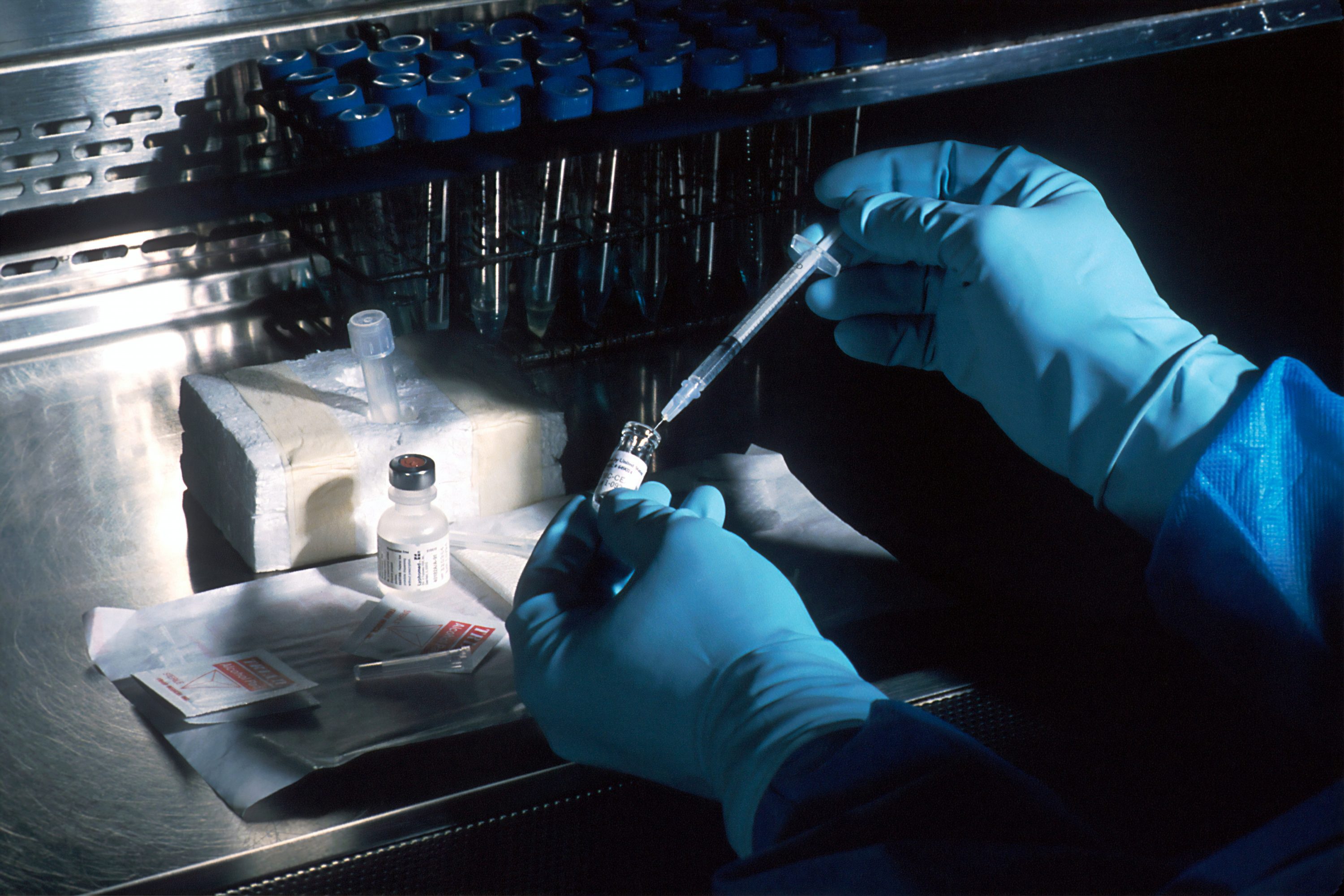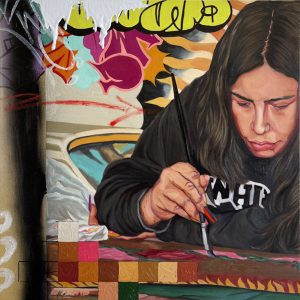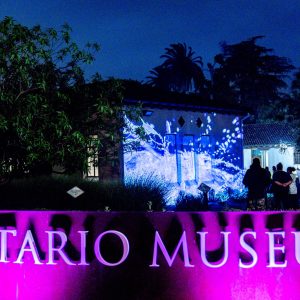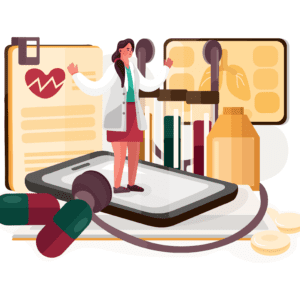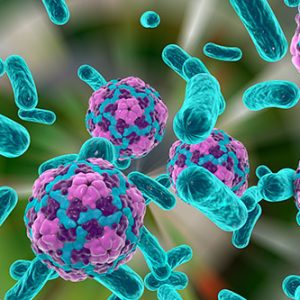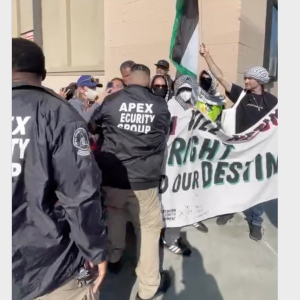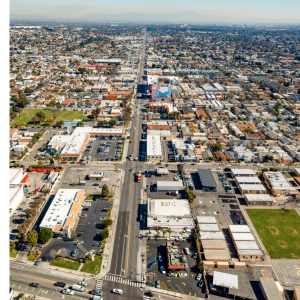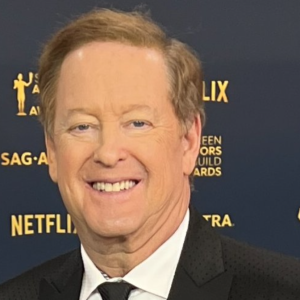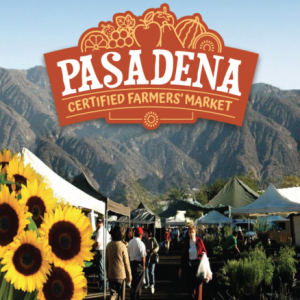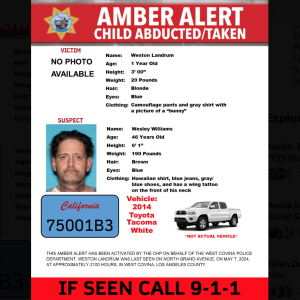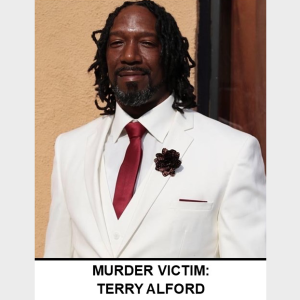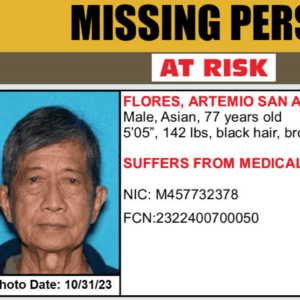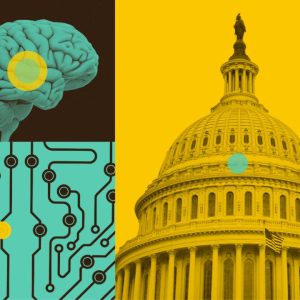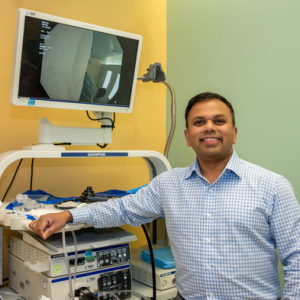View Winners →
View Winners → Tech Talk: Redirected to Bing? Your Mac Has a Virus


– Courtesy photo
If you are using a Mac and you suddenly notice that you are being redirected from your Safari browser to Bing when you try to use Yahoo or Google, then a virus has infected your computer. It is called the Bing Redirect virus, and it is very annoying.
What is a Bing Redirect virus?
Despite its name, it is not a virus. It does not possess the ability to replicate itself and transfer to another computer over a network. Technically, it is called a PUP or a potentially unwanted program. It hijacks your browser and changes its settings, particularly the default page and the search engine.
It appears like a regular browser but behaves much differently. Once the Bing Redirect virus infects your computer, it will flood your system with annoying ads, banners, and pop-ups, as well as different unwanted links.
So, how to get rid of Bing virus?
It does not take special skills; you can follow some steps to clean your system of this potentially unwanted application.
- You stop the program from running.
- You can go to Applications, select Utilities and then launch the Activity Monitor.
- Then browse through the processes and spot apps that are suspicious. You can do a Google search to determine which processes are considered a threat (copy-paste the name of the application).
- Select the specific process, then click on the Quit Process button. You will find this in the toolbar.
You can also go to your Applications folder if you are wondering how to get rid of the Bing virus.
- Find any app that you do not recognize.
- Uninstall.
From your Safari Browser:
- You have to launch the Safari Browser then select Preferences from the Menu options.
- Select the Extensions tab.
- Find an app that you do not recognize.
- Select and uninstall.
- Change the address in your preferred homepage (you will find this in the General tab).
- Select the default search engine from the Search tab.
From your Login:
- Select Users & Groups from the System Preferences.
- Click the Login Items tab, which you can find from the User Name option.
- Find anything suspicious.
- Check the box next to the item and then click “-“.
Sometimes the folder may be hidden by the malware itself. You can reveal it by going to the Applications folder and then pressing the Shift+Command+Period key. The command is also applicable when you go to the Documents folder.
Of course, the easiest way is to install a dedicated malware app that can sweep clean your Mac of any threats. Not only can you remove the Bing Redirect virus with no special equipment, but you can also clear spyware, ransomware, phishing apps, Adware, Trojan horses, rootkits, bugs, and bots, and others.
The Bing Redirect is not a virus, which means your private information is probably safe. However, the pop-up ads and banners it generates can potentially be exploited as a backdoor for hackers to penetrate your system. Also, the annoying ads will slow down your system and hinder you from doing your tasks.
According to Juniper Research, the estimated losses due to cybercrime in 2019 were $2 trillion. How hackers try to steal data has become more sophisticated since 2015 with the introduction of mobile banking.