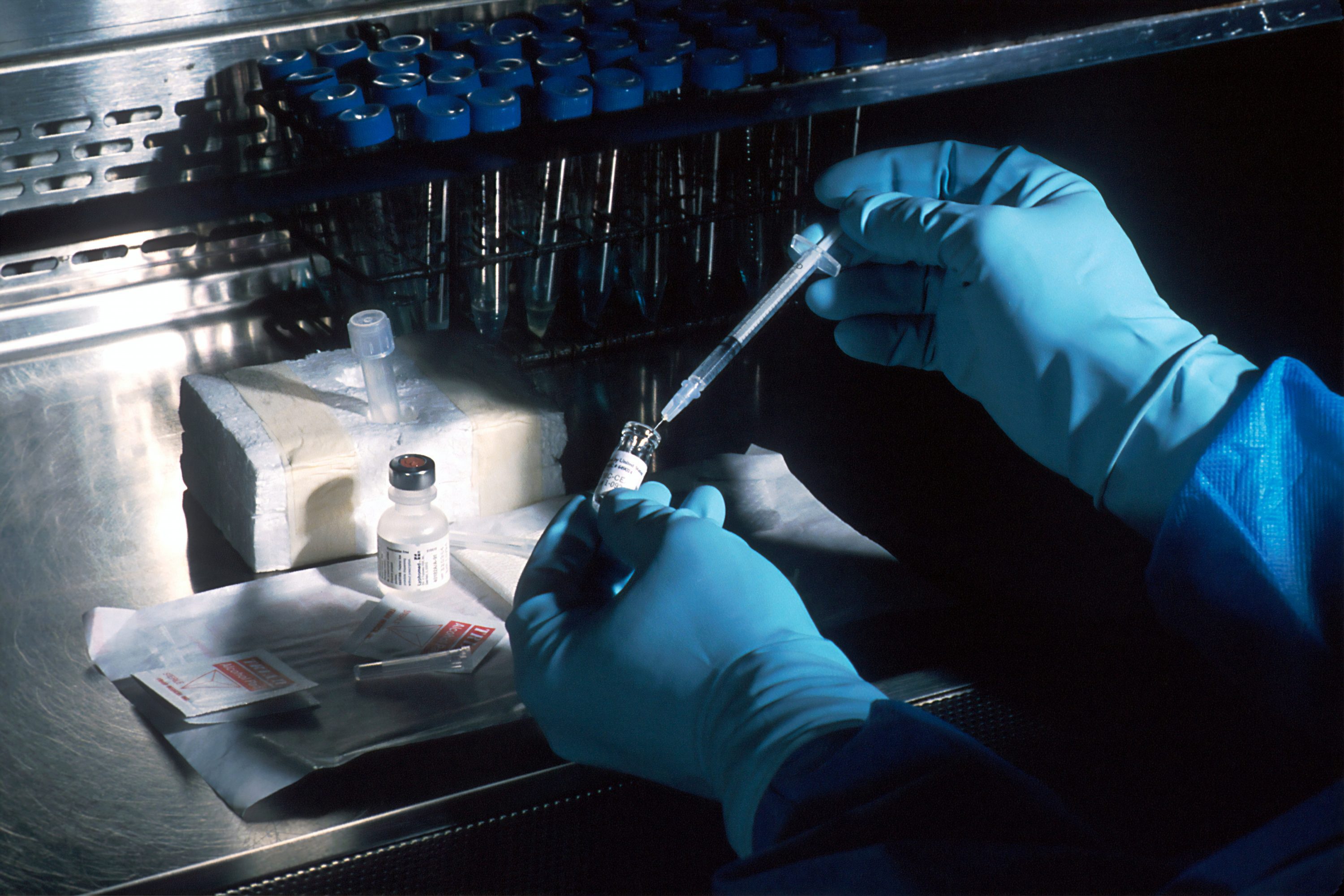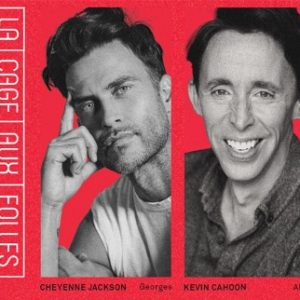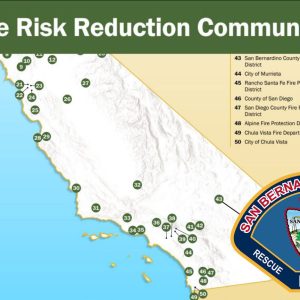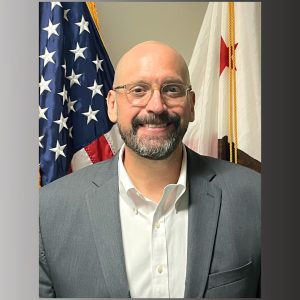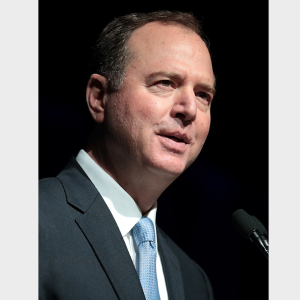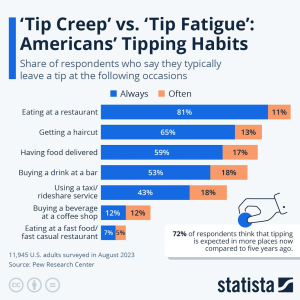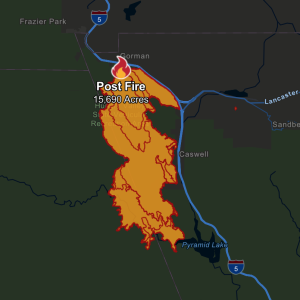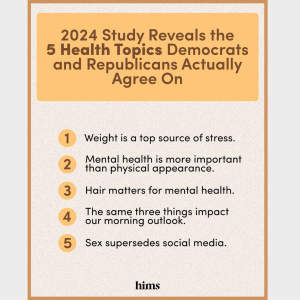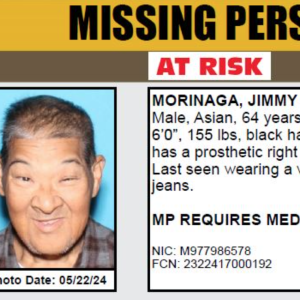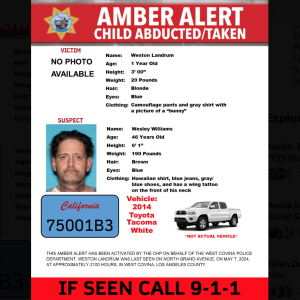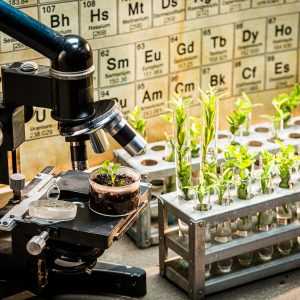View Winners →
View Winners → Clairbourn School – Technology in Education

Courtesy Photo
By May S. Ruiz
The morning bell rings and a gaggle of Kindergartners run excitedly into the classroom ready to start the school day. But instead of the usual crayons, pencils and paper, the children have iPads, and sitting in front of them on their desks are computers. There is no blackboard to be seen anywhere; around the periphery of the room are large screen monitors. The five-year-olds await with anticipation today’s important lesson.
This is the daily scene for Paul Barker, technology teacher, at Clairbourn School in San Gabriel. And, along with his students, Paul discovers how using technology in the classroom is making the learning experience that much more alive and vibrant.
Founded in1926, this independent, private school offers an excellent educational program for nursery-age children as young as three years old, all the way to 8th grade. Adhering to its original mandate of preparing its charge for a full and rich life, Clairbourn teachers cover the core subjects of English, Math, Science, History, and Language much like their predecessors did many years ago. What is different, though, is the way they teach.
In a recent headmaster blog, Dr. Robert Nafie, Clairbourn’s schoolmaster, alludes to how technology has made learning a different experience for today’s students. He writes …
“Clairbourn classrooms make use of both physical and electronic teaching tools. Blending our teaching and learning approaches allows the teacher to select the type of learning channel that best reaches the student(s). Use of electronic resources such as those found on the Clairbourn Library website allows teachers, students, and parents to reinforce in-class learning with appropriate electronic media. We also make use of popular online content channels such as You Tube, Khan Academy, TED Talks, and a whole range of video clips on specific concepts. When made available to professionally trained teachers, who come to know the individual needs and learning styles of their students, the best results become possible.”
Dr. Nafie understands that children today are bombarded with bursts of information coming at them from various video platforms. Gone are the days when students sat at their desks to listen to their teacher lecture about a subject matter. Children today retain knowledge when they put into immediate use what they learn; that piece of information goes from their short-term memory into their long-term memory. “The challenge,” he says, “is for us to capture their attention and engage them during that small window we have.”
Clairbourn School fully addresses this shift in the way children learn. And, as teachers integrate technology in their everyday lessons they are, themselves, still learning about it. Dr. Nafie says,
“Schools are just figuring out technology along with the kids they’re expected to teach. It’s a new challenge for educators who are digital immigrants (having been largely paper-trained) to teach kids who are digital natives.”
Meanwhile, in his computer lab, Paul types on his iPad what he wants his students to do. Eager faces look up at the large screen monitors for their instruction, and proceed with the lesson. Using MIT’s programming language, Scratch, he teaches them how to program. With each touch of the mouse, they command the Scratch sprite (which looks like a cartoon cat) to walk, run, or skip. They can invent a storyline for this Scratch cat, and using various backdrops available to them, create an interactive book.
First graders learn a Lego program and build simple robots using Mindstorms. In 2nd grade, they learn basic robot controls; in 3rd grade, they add devises to their robots. When they reach 4th grade, they build complicated robots from scratch. In 5th grade, they research and outline a project using all the concepts they learned, their robot-building knowledge, and experience. In middle school they construct an actual working robot that they will present to their classmates, teachers and parents. According to Paul, some of his middle-schoolers built a bathroom, complete with flushing toilet and working sink.
Recently the computer lab got its own 3-D printer from a local manufacturer, Deezmaker. The heart of the contraption is a small index-card size CPU (central processing unit) and is capable of printing simple blocks or complicated objects. Students now are able to use all the knowledge they gained in Math and Science to design and create something. Using their programming skills, they can make the 3-D printer replicate what they built in their mind into something they can touch and feel and experience. What an awesome sense of accomplishment it is to imagine a concept and then see it become a reality!
The lessons Paul teaches in his computer lab class complement the topics his students are learning in their other classes. He has a list of subjects for each grade level and the lessons on discussion at each point in the schoolyear. When the 8th grade English teacher is teaching Shakespeare in her class, Paul integrates that lesson in the lab. It makes memorizing Hamlet’s soliloquy, for instance, easier and more fun.
Technology permeates all corners of the Clairbourn campus and in various forms. The P.E. department, for instance, has recently created a “QR Code Fitness Hunt”. These QR codes (matrix type bar codes) are strategically placed around the campus and students can scan them using a bar code scanning app from an iPhone or iPad. The first QR code to start the hunt is outside the office of the P.E. teacher. When a student scans it, it tells him/her an exercise to perform and also gives the clue to where the next code is located.
Care has been taken to make sure that the codes are well hidden and not too accessible for anyone to randomly find, then taking it away. There are 11 codes in all, including one in the middle school “jungle”. The last code is designed to be the hardest one to find. Students don’t have to perform or finish the entire hunt; they can just execute the exercise for the code they find. They can do it alone or with a friend or classmate.
Students themselves created the codes, chose the exercise, and gave the clue for the next code. They planned this hunt to get everyone out of the classroom during lunch time or their free time. It would be an enjoyable way to exercise as it makes participants walk all over the grounds in search of the next clue. Whoever said that kids only enjoy exercising their thumbs while texting has probably never met a Clairbourn student!
As students benefit from the use of technology to enhance their learning, teachers use technology to further their learning. Clairbourn School subscribes to various webinars for its instructors to take refresher courses at their own leisure. They can select what subjects catch their fancy or what topics they want to learn more about. They no longer have to drive to different event venues to attend seminars; the seminar will be on their computer, or iPad, accessed by their fingertips. Giving teachers the freedom to choose what they want to learn, when they want it, encourages better participation and reception. It puts the choice for educational advancement squarely in their hands.
Recognizing that safety on campus is a major concern for everyone, Clairbourn recently installed high-tech security cameras. Authorized administrators can access monitors that show activities in appointed areas, in real time. These cameras are placed in such a way that students are not aware that there are surveillance equipment capturing everything that transpires at school. Administrators don’t want students fearing about their well-being. They want the cameras to provide an extra layer of protection for the children, not detract from their school experience. While cameras on campus can never guarantee absolute safety, combined with good old-fashioned physical barriers to inhibit unwarranted people from getting onto the school grounds, they give teachers and students a certain degree of assurance.
What a long way Clairbourn School has come! It all began when the Bourne family’s first vision of how they wanted their children to be educated was actualized with Mrs. A.K. Bourne holding classes in their conservatory for a handful of students. Ninety years later, it has evolved into the interactive learning teachers provide and the school’s full embrace of technology in all aspects of academia.
Under Dr. Nafie’s capable stewardship, technology is not just a promising curricular supplement, it is a fundamental component of the Clairbourn student’s everyday learning experience.

Courtesy Photo

Dr. Nafie – Courtesy Photo