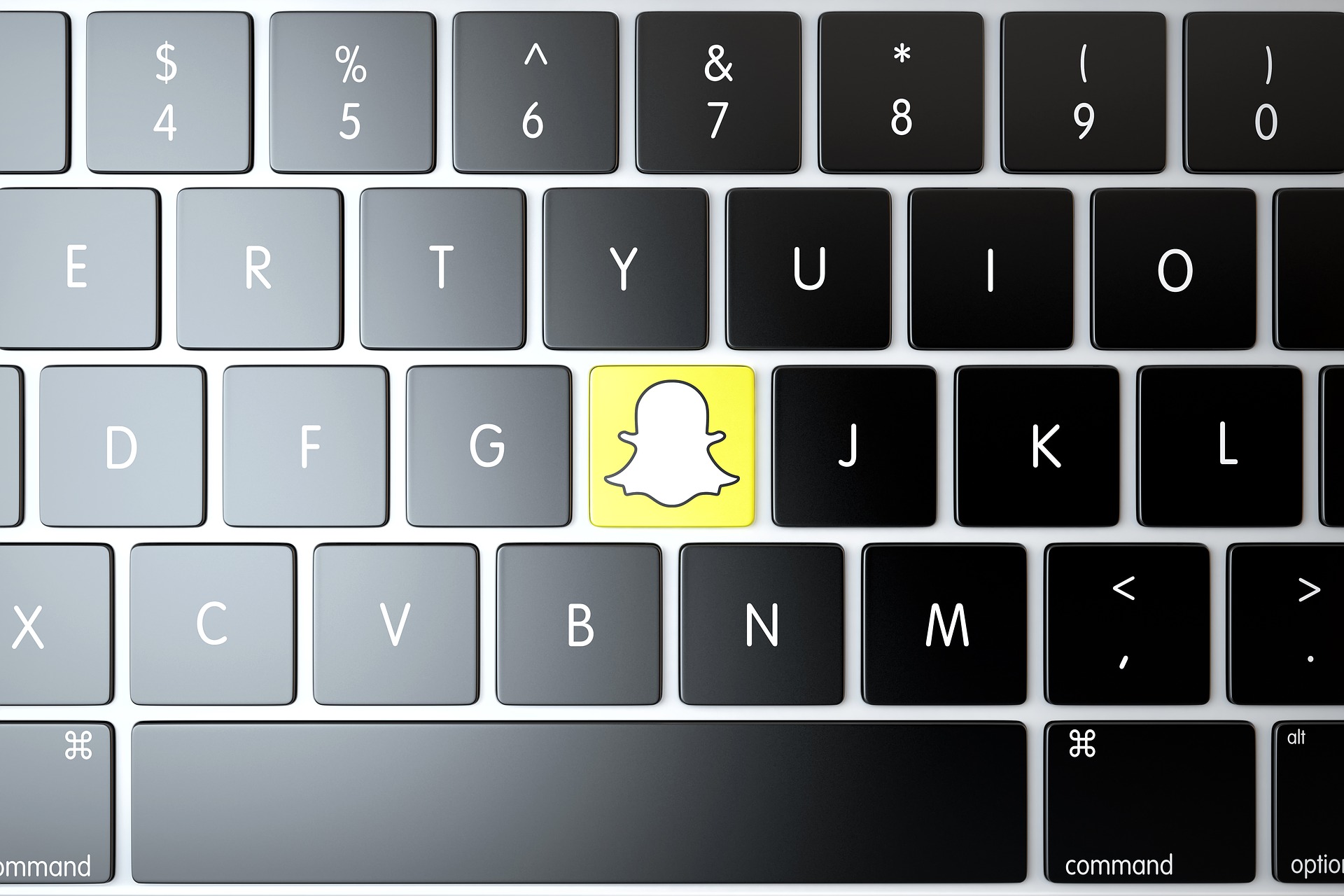For the average person, Apple’s iOS 14 was just another software revision. In the aesthetic sense, this update brought with it snazzy home screen features and app widgets. Small tweaks allow users to alter other settings such as your default browser and dark mode schedule. For digital businesses and tech agencies relying on user data for paid ad campaigns, iOS 14 was a nightmare. With it came a major shift in terms of cross-app tracking and security. This latest revision of Apple’s privacy and sharing policies meant major changes to data sourcing and app tracking. Also known as Apple’s App Tracking Transparency Framework, this digital shift has user security at the helm.
What’s the Difference With iOS 14?
iOS 14 prioritizes consumer privacy by giving users the option to “opt out” of data sharing on their apps. While the ability to turn off app tracking is not new, the message is at the forefront of users’ minds via a pop-up message with every app download. In the past, users had to trek over to the settings app and muddle around until they located the “disable data sharing functions.”
Since the birth of the iPhone, Apple has relied on cross-app tracking to track user activity. Up until this point, this critical data provided Safari and iOS access to Identifier for Advertisers (IDFA). The IDFA enables access to tools such as app install attribution, frequency capping, and campaign measurement, all of which directly correlate with the success of digital ad campaigns. These cookies connect back to platforms such a Facebook Pixel, which educate campaign targeting demographics and intelligently inform paid ad distribution.
With iOS 14 cracking down on consumer privacy, ad platforms are stripped of valuable data that fuels campaign distribution. Informed consumers are much more likely to disable app tracking, thus eliminating their device from targeted ads. The Facebook Pixel will also not be able to store any user information for ad campaign targeting if a user opts out of tracking. This lucrative information funnel that once orchestrated scarily accurate brand suggestions is now finding itself at a grave disadvantage.
How to Shift Marketing Strategies in Light of the iOS 14 Update
This metaphorical wrench might have stopped up the range and effectiveness of your existing ad campaigns, but it does not have to hurt you indefinitely. Keep in mind that users are still out there mindlessly scrolling on social platforms. It is not impossible to poise yourself among the incessant media before their eyes, it just takes some changes in strategy.
In retaliation to iOS 14, the Facebook Pixel instantly required brands to verify domains and prioritize the eight most important events for tracking. This means that advertisers are limited to just eight conversion events per domain, both pixel-based or custom conversion.
Campaigns and ads necessitate extra caution and precision in order to reach the existing user pool. Consolidate campaigns wherever possible in order to narrow your targeted content towards users with app tracking still enabled. At the same time, experiment with broadening the audience demographic in order to reach a wider range of people.
Finally, consider tracking all of your cross-platform campaign data in one place. Eliminate the stress of hopping from platform to platform with an organizational tool such as Monday Marketing or Mediatool. This will aid with strategic planning, ongoing maintenance, and small adjustments you will need to make with your Facebook, LinkedIn, and Google Ad campaigns.